Tips For Ergonomics – How To Reduce Pain Symptoms At Work & Home
Many individuals deal with computer systems on a daily basis for work. Nowadays, excessive time is being spent sedentary. This information describes straightforward, concepts related to ergonomics that can assist you in developing a more comfortable and effective posture when working or at leisure.
It’s beneficial to realize the idea of neutral position or posture. It’s a relaxed posture where your body is in natural alignment. We try to minimize the effects of gravity to reduce strain or stress on the body that can result in stiff muscles, irritated joints, as well as minimize risks associated with musculoskeletal disorders. Listed below are tips on ergonomics for how to improve posture sitting at a computer. They are essential factors whenever seeking to keep natural positions when doing work as well as avoiding postural strain.
- A 2021 study in the journal Work indicates as teleworking in makeshift offices becomes commonplace, there is a risk of significant discomfort and serious musculoskeletal disorders may from poor static postures. The authors suggest, “Companies may need to accommodate workers by allowing them to take home office chairs, external monitors, keyboards, and mice as laptops are insufficient, ergonomically.”
- A 2021 study in Musculoskeletal Care found that prolonged sitting due to behavioral changes from the pandemic has caused a 19% increase in back pain, most who never experienced back pain previously.
- A 2021 study in the Journal of Occupational and Environmental Medicine found productivity was higher working from home; but this comes at a cost in employee health including a significant rise in low back pain attributed to poor ergonomics, and weight gain attributed to decrease in physical activity and increased consumption of junk food.
- In 2023, the World Health Organization recommends making ergonomic adjustments in the workplace an important part of managing low back pain and returning to meaningful life activities.
Tips For Ergonomics & How To Improve Computer Sitting Posture
These ergonomic tips are general and a visual way to get an idea of a “ideal sitting posture”, however, we will get more specific with some additional tips for how to improve posture and reduce pain.
|
 |
Even with proper seated posture when using a computer as described above, remaining still and sitting for extended periods will be harmful to muscles, joints, ligaments, tendons and discs of the spinal column. Change your work position as often as possible during the work day by: A) performing fine ergonomic adjustments to your seat and/or seat back, B) stretching muscles in your neck, arms, hands and back and C) getting up to walk about for a brief period throughout the day. When working at a computer, you should take these 3 factors into consideration, and this should also be considered when at leisure as well.
It is not always possible to get up and move around as much as we would like. In order to assist the body with maintaining a level of activity, Active Seat has come up with an nice solution to help increase the level of activity while you sit. It can actively engage the spinal muscles while you concentrate on work. This has effects on the joints, ligaments, discs and blood flow, including flow of disc nutrients. It can be used in ergonomics to better align the back as well as feet.
What Is The Problem?
The main idea is to avoid the effects of no motion or prolonged inactivity. Ergonomics tells us to have proper alignment, reducing the effects of gravity and minimizing strain on the musculoskeletal and cardiovascular systems. Therefore, activity is good to incorporate into your ergonomic environment.
- A 2018 study in the journal of Occupational and Environmental Medicine concluded, “Prolonged sitting increases discomfort while brief standing and pedaling interruptions attenuate impairments in discomfort among sedentary workers.”
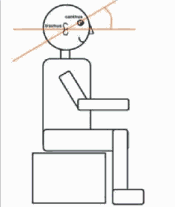
- A 2016 study in the American Journal of Physiology-Heart and Circulatory Physiology shows that “fidgeting” (small amounts of leg movement) can prevent prolonged sitting induced leg endothelial dysfunction. This condition dysfunction of the arteries and may result in developing artherosclerosis, which is a chronic disease with hardening and thickening the arterial walls. It is also associated with degenerative discs.
- A later study in the 2017 Clinical Science journal concluded, “…standing represents an effective substitute to sitting for preserving leg conduit artery endothelial function.” So, we have advice on standing ergonomics for avoiding pain with prolonged standing, however, we concentrate mainly on sitting due to the increasing sedentary nature of work.
- A 2017 study in the journal Work indicated that computer workers who reported pain had worse ergonomics for chair workstation and increased physical risk for upper limb problems. The authors concluded, “The results suggest that inadequate workstation conditions, specifically the chair height, arm and back rest, are linked to improper upper limb postures and that these factors are contributing to MSP [musculoskeletal pain] in computer office workers.”
- A 2005 study in the Spine Journal shows that sedentary work is the leading cause of muscular disorders and spinal overload. The authors found increased passive flexion stiffness of the lumbar spine after 2 hours of sitting may increase the risk of lower back injury and contribute to back pain when sitting.

- A 2015 study in the International Archives of Occupational & Environmental Health measure sitting time at work and the relationship to neck and shoulder pain. They indicated sitting for extended periods at work is a risk factor for neck and shoulder pain, measuring a direct relationship between pain and time spent sitting while working.
- A 2019 study in the journal Spine indicates motions which can lead to spinal structural failure of discs and loading forces. While the discs are vulnerable to motions like bending forward, backward, and rotations, the most damaging is chronic loading. This indicates that remaining still in one position like sitting, where there is a continual or chronic loading on the discs is harmful and has significant consequences.
The authors of the study indicate, “Significant consequences include imbalance of metabolic enzymes and growth factors, alteration in stress profiles of IVDs [Intervertebral Discs] and a decrease in mechanical stiffness resulting in impaired biomechanics of the spine.”
- A 2019 study in BMC Musculoskeletal Disorders found high exposure (half of the time or more) work while seated, in a twisted or bent position, and while leaning forward without support, increases the numbers of sick days for neck and upper back pain.
Sit to Stand Solutions
- A 2021 study in International Journal of Environmental Research and Public Health indicates a significant difference demonstrating the effectiveness of a sit-stand desk in reducing extended sitting behavior and improving workers’ productivity and health.
- A 2023 study in BMC Public Health indicates guidance of ergonomic hazards need to be strengthened by understanding the impact of bad posture, avoiding long-term sitting posture and increasing physical activities to avoid musculoskeletal disorders.
It is optimal to vary between sitting and standing while working. With the advent of standing desks, this has been made both affordable and easy to implement, providing an optimal solution.
- We know sit/stand workstations can vary gross posture. A 2019 study in Applied Ergonomics found positive effects for neck, upper body and arm posture. The authors documented a increase in up to three times the variation in posture of the neck, arms and upper body when 20% to 60% of work was performed standing as opposed to sitting 100% of the time.
While standing desks provide a great way to remain active, you still need to observe proper ergonomics. So this takes some basic knowledge and a commitment to make a positive change. A specially designed anti fatigue mat can keep you active while standing.
There are simple ways you can stretch even while remaining working at the computer. Simple exercises for the neck can be done while sitting and working, a spine lengthening stretch can be done while sitting at the computer and will help train correct body posture. Back support cushions are readily available and can be an inexpensive alternative to purchasing a new ergonomic chair.
- A 2018 study in the International Journal of Environmental Research and Public Health found negative effects during two hours of sitting with increases in low back, hip, thigh, and buttock regions. The increase in body discomfort was correlated with cognitive function indicating an important relationship. The authors concluded, “The observed findings suggest sitting for prolonged periods may have consequences for musculoskeletal discomfort and cognitive function in the short term and breaks to change position are recommended.”
- A 2018 study in the International Journal of Environmental Research and Public Health examined the effects of a standing desk in children’s classrooms on musculoskeletal discomfort and standing and sitting time at school. They found students were less likely to report musculoskeletal discomfort in the neck, shoulder, elbows and lower back when using standing desks.
They significantly increased standing time in classroom while reducing musculoskeletal discomfort reports. While there was no effect on daily physical activity levels. The authors concluded, “Schools should consider moving towards classrooms enabling a variety of postures to potentially improve the long-term health of children.” Installing sit/stand desks in classrooms shows potential health benefits. Encouraging habits of less sitting with children may possibly be carried into adulthood.
- A 2022 study in the International Journal of Environmental Research and Public Health found Stand desks showed improvements in cognition and no harmful effects, indicating they may be a helpful classroom intervention for students in elementary school.
- A 2019 study in the journal Work found that an electric adjustable height desk significantly increased activity levels and reduced sitting duration in an office workplace setting.
- A 2019 consensus of 21 experts published in the International Journal of Environmental Research and Public Health concluded that health effects of prolonged sitting are evident. Regular breaks from sitting using postural shifts and movement is vital and standing may promote benefits that accumulate from these postural shifts.
- A 2019 study in the International Journal of Environmental Research and Public Health found a sit/stand workstation may be more effective than conventional physiotherapy interventions in producing favorable occupational health outcomes for neck and shoulder pain.
- A 2021 study in the International Journal of Environmental Research and Public Health indicates evidence that repetitive levels of static work, or altered working postures involving the neck and shoulder muscles are an increased risk for chronic neck and shoulder pain. The authors stated, “In conclusion, these results show that keyboard work at a movable desk application might decrease the risk of repetitive strain injuries in the neck and shoulder muscles.”
- A 2021 study in Ergonomics found that “Alternating sit-stand pattern was associated with increased trunk stiffness and decreased back muscle activity. Hence, sit-stand desks may have benefits in terms of preventing/mitigating low back pain.”
- A 2022 study in the International Journal of Behavioral Nutrition and Physical Activity indicates excessive sitting time contributes to considerable population health burden. Beyond musculoskeletal pain, they indicated five diseases associated with sedentary behaviour (type 2 diabetes, stroke, endometrial, breast and colorectal cancer).
They fomulated three distinct categories of sitting time per day: less than 4 hours, 4-8 hours, and more than 8 hours, noting 9.5 hours is the level at which risk is substantially elevated. By decreasing categories targeted at reducing sedentary behavior through reductions in sitting time, they were able to reduce the health care burden as well as costs.
The plain truth is too much sitting and too much standing are bad. It may cause varicose veins. The main goal is to achieve a balance between the two.
Tips For Sitting Computer Work – Ergonomics For Neck & Back Pain
To help reduce strain on the neck and shoulders, keep the top of a monitor level with your eyes. Keeping the keyboard, along with document holders straight in line with your body can help avoid any unnecessary twisting and turning repeatedly to one side. Maintaining this balance can help avoid neck and shoulder pain associated with computer use, especially women, called trapezius myalgia.
Two, or perhaps three short breaks an hour can actually improve productivity as well as reduce risk of injury. So, don’t feel bad about getting up and away from the computer for brief periods throughout the day. When taking breaks, it is good to get up and move around. Walk a bit and perhaps do a little stretching. This movement prevents chronic shortening of muscles as well as helps to lubricate your joints and take pressure off the spine.
While using these tips can help with both neck and back pain when sitting, taking breaks is a good idea. It may sound a little crazy; getting everything set up to sit properly, then saying, “take a break and get up”. But, it is important not to sit too long regardless of posture. A good idea is to get up and walk around a bit.
- In fact, a 2014 study in the European Spine Journal found that those with jobs requiring staying still for extended periods could protect themselves from neck pain by increasing the number of walking steps per day. Using a pedometer, they were able to determine that increasing daily walking steps by 1,000 led to a 14% reduction for getting neck pain.
When sitting, good posture is important, however, don’t get overly occupied with sitting straight up. It is good to recline for a while and shifting your posture often alleviate strain, fatigue of the muscles of the shoulders and help neck and back pain symptoms. Positioning the keyboard at elbow height, or somewhat below elbow height will allow the neck and shoulder muscles to relax when typing.
Eye Strain & Computer Vision Syndrome
A big problem working with computers is not just neck and back pain. In fact, a major complaint with sitting at a computer for hours is eye strain. Computer vision syndrome is a term often used to describe a condition resulting from extended periods of computer use involving eye strain, sensitivity to light, headaches, back and neck pain.
- According to a 2014 study in BMC Opthalmology, sitting time is associated with increased risk of cataracts, a leading cause of blindness, especially sitting more than 7 hours a day. The authors indicated too much time is spent looking at computer screens, TV, or using tablets or smart phones. These devices may produce photo toxicity which, over time, may cause damage to lens protein, therefore cause early onset of cataracts. “The length of time spent sitting could possibly have an impact on eye health.”
Regularly look away from the monitor – an eye break. Look away from the monitor for about 30 seconds, preferably into the distance rather than close up. Do this 2 or 3 times and hour, perhaps when shifting postures. Try to keep your monitor positioned approximately your arm length from your head to help reduce eye strain. Keep the monitor perpendicular to the desk, keeping away from sources of direct light that can produce glare. Keep your monitor free of dust and adjust the settings properly.
Ergonomics For Arm & Hand Pain
Some individuals call them wrist rests, however, they are really palm supports and should only be used when taking a break from typing to rest the hands. Using these to rest with your wrists, or worse, when typing using a palm support under the wrists can actually increase pain & symptoms in the wrists and hands, increasing the risk for related injuries and conditions.
To help alleviate wrist & hand problems when typing, have the keyboard below or at elbow height and level or angled slightly away from you, with the back portion angled down. If this is not possible, you can have the keyboard supported on your lap.
Does This Ergonomics Stuff Really Help?
Following these rules are part of ergonomics that relate to working as well as leisure.
- A 2013 Annals of Agriculture and Environmental Medicine summed it up nicely in their study, “Assuming the incorrect body posture during the everyday activities and disobeying the rules of ergonomics resulting from lack of knowledge are crucial factors in the occurrence of spine pains. People who disobey rules of ergonomics experienced spine pain to a higher degree.”
- A 2014 study in the International Journal of Occupational Safety & Ergonomics gave specific exercises/stretches during breaks for computer workers with neck and shoulder pain. They discovered that it did not matter which type of rest activity was performed, they all provided relief from muscle pain in the neck and shoulders. They further indicated that no loss of worker productivity was seen with providing breaks. They used 3 minute breaks for every 20 minutes of work.
- A 2014 paper in journal Work, an article studied the effects of applying ergonomics at work. They noted that work related musculoskeletal disorders are a significant source of pain as well as disability, especially in the healthcare sector. The results from the study lead the authors to conclude that workplace design changes, re-arranging equipment, proper posture awareness, and better work practices are important to reduce musculoskeletal problems.
- A 2016 study in Medicine & Science in Sports & Exercise evaluated a multi-component workplace intervention that produced significant effects in favor of intervention for standing, workplace and overall daily sitting that was effective in both short and long term – up to 12 months.
- A 2018 study in the British Medical Journal found that a program to reduce sitting time at work, including a height adjustable workstation, was successful at reducing sitting time over short and long term. Positive changes were noted in both in psychological and work related health.
- A 2018 study in the Journal of Education & Health Promotion found an educational intervention on practicing correct body posture decreased musculoskeletal disorders of the neck, lower back, elbow, and knee among computer users.
- A 2020 study in the Journal of Occupational Health assessed pressure pain thresholds at the cervical and lumbar spine in nursing staff and noted pain complaints were associated with lower thresholds and muscle asymmetry in the trapezius and erector spinae muscles. The authors noted, “Also, it was noted that the lack of implementation of ergonomic principles by nursing staff affects their degree of disability.”
- A 2020 study in the Journal of Family Medicine and Primary Care indicated prolonged sitting and postural demands in software engineers leave them prone to develop musculoskeletal problems. There was a higher prevalence these problems and a low prevalence of knowledge about ergonomic principles and appropriate practice, which can be alleviated with education and practicing ergonomic principles.
The evidence is clear, making changes can help and you do not need expensive training classes. The information on this page is free and can help. Try implementing some of these tips, making some changes are better than none.
- A 2022 study in the journal Work found interventions reduced musculoskeletal symptoms in the neck, lower back, and knees significantly as well as increased mental performance and decreased mental fatigue.
Are Specific Muscles Related To Neck & Shoulder Pain?
 Studies indicate about 50% of office workers experience neck and shoulder pain on a weekly basis. The effects of sitting for long periods and computer work lead to muscle motor unit over activity, which reduces blood flow and affects muscle metabolism. So, experiencing neck and shoulder pain after computer work is a major problem. Besides the deep muscles in front of the neck, which we address in detail with the neck exercises, the muscle most affected is the trapezius muscle.
Studies indicate about 50% of office workers experience neck and shoulder pain on a weekly basis. The effects of sitting for long periods and computer work lead to muscle motor unit over activity, which reduces blood flow and affects muscle metabolism. So, experiencing neck and shoulder pain after computer work is a major problem. Besides the deep muscles in front of the neck, which we address in detail with the neck exercises, the muscle most affected is the trapezius muscle.
Neck and shoulder pain from myalgia (muscle soreness) points to specific muscles like the neck extensor muscles, the infraspinatus should muscle, the levator scapula that connects the shoulder blade to the neck, and the trapezius muscle, which is the large muscle connecting the neck, shoulders and upper back.
- A 2006 study in The European Journal of Applied Physiology examined older women computer users and found most with neck and shoulder pain suffered from tenderness of the trapezius muscle (about 40%), followed by neck tension syndrome (about 20%) and cervicalgia, which means neck pain, (about 20%).
- A 2014 study in Pain Research & Treatment found a strong relationship between tenderness of the trapezius muscle and neck and shoulder pain in office workers.
- A 2007 study in the journal Physical Therapy found that an exercise program training the deep cervical flexor muscles in subjects with chronic neck pain resulted in a significant improvement in ability to maintain an improved cervical posture during prolonged sitting.
- A 2023 study in Cureus found ergonomic training and deep cervical flexor training are significantly effective in reducing pain and disability and enhancing posture in the neck.
So, focusing on head posture via the deep neck flexor muscles and the trapezius muscle is important. Therefore, practice the first part of the neck exercises to retract the head and use the nodding motion, and this can be done while sitting. Then, get up about every 20 minutes, walk around a bit, stretch, and maybe do some shoulder shrugs. This is done using weights with the trapezius myalgia exercises, however; you can just stand, relax the shoulders down, then shrug and hold for a second or two. Do 15 or 20 of these, or until you feel it in the shoulders. Exercise and have quick effects, however, we do have products that can help you have immediate effects of posture modification.
The point is to get moving – desk pedals are a good option. It does matter how you move, but there are many methods to achieve this; from simple to more involved, using weights, no weights, bands or assisting devices.
- A 2017 study in the International Archives of Occupational and Environmental Health indicated that women with computer related chronic neck pain showed reduced pain an increased cervical mobility from four and six weeks to 3 month follow-up. Training was done using progressive resistance with a simple elastic band. The authors concluded that the resistance training was effective for relieving pain, increasing pain threshold, increasing muscle strength, and range of motion.
I know from my studies in martial arts, the shoulders must be relaxed and down to generate power. Stress and computer work not only makes our heads go forward, weakening the deep flexor muscles, but also tends to make our shoulders tense up. This tension in the trapezius muscle, along with forward head posture can lead to chronic neck problems.
Hopefully, these ergonomics tips can help you reduce pain, improve posture and be more happy and productive at work and at home.
- A 2021 study in the Scandinavian Journal of Work, Environment & Health concluded, “Combined occupational ergonomic exposures play an important role in the development of musculoskeletal pain. Workplace preventive approaches should consider this in risk assessments and organization of the work.”
A 2021 study in Molecular Metabolism shows that a study of epigenetics demonstrates certain genes may be subject to remodeling and down regulation with a sedentary lifestyle. Down regulation of remodeled enhancers are related to cardiovascular disease, glucose metabolism,blood coagulation, renal function, platelet functions, cognitive performance.
Tips for how to improve posture sitting at computer photo from Integrated Safety Management, Berkeley Lab.














