Computers & Neck Pain Relief
 For those of you that are spending a lot of time using computers, you know it can cause neck pain, muscle stiffness and headaches. Whether its using an iPad or other type of tablet computer, exchanging emails or just reading ebooks, neck and shoulder pain can develop leading to seeking computers neck pain relief.
For those of you that are spending a lot of time using computers, you know it can cause neck pain, muscle stiffness and headaches. Whether its using an iPad or other type of tablet computer, exchanging emails or just reading ebooks, neck and shoulder pain can develop leading to seeking computers neck pain relief.
There are a number of studies showing a relationship between neck pain and computer use, and with mobile computing on the rise, is there any way to reduce the risk of neck pain?
The angle of your neck when using a computer is a common problem. Looking down, especially for tablets, notebooks and laptops, for long periods places the neck and shoulders under a lot of strain. The further you have to look down at a tablet or laptop computer, the more strain your neck is under.
 Ergonomic Aids Ergonomic Aids |
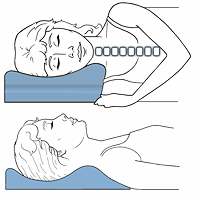 Cervical Pillows Cervical Pillows |
 Neck Support Collars Neck Support Collars |
Computers & Neck Pain Relief: Tablet & Laptop Ergonomic Problems & Solutions
The neck forms the upper potion of the spinal column with bones that sit atop each other cervical spinal vertebrae. Research has established that placing a tablet or laptop computer too far down on your lap forces the muscles and vertebrae of the neck to angle forward sharply, straining muscles, ligaments and tendons as well as compressing and irritating sensitive nerves and discs between the vertebrae. Over time, this can lead to injury and a more rapid progression of degenerative changes in the cervical spine.
Computers & Neck Pain Relief: Mobile Computer Users
Research indicates that placing a notebook or tablet computer on a table and having it sitting at an angle away from the user between 30 and 50 degrees, neck pain and strain is reduced. A notebook or laptop monitor should be angled at about 130 degrees. To minimize neck and shoulder strain, use a notebook or tablet computer with a case that can place it at a comfortable viewing angle, so that the neck is not held in a bent posture for long periods. Regardless of angles, take a break and change your position about every 15 minutes; shift your weight, stand up and walk around a bit, stretch or change hand positions.
Computers & Neck Pain Relief: iPads & Tablets:
- Use a tablet case which can prop up the device for comfortable viewing
- Angle between 30 and 50 degrees
- Take short breaks about 4 times per hour
- Shift hands, weight, stretch or stand up
For Laptops & Desktops. Same as for iPad & Tablet Computers, plus:
- Make use of an external keyboard
- Have a monitor angle of 130 degrees
- Maintain the elbows close to the body, with shoulders relaxed
- Have your thighs, forearms, wrists and hands level with the floor
Computers & Neck Pain Relief: Laptop & Desktop Computers
Appropriate posture is crucial, regardless of the device used. Recommended ergonomic tips are to sit straight holding the head in a level position, not bending the head forward, and positioning the top part of the monitor level with your eyes. Try to keep the shoulders down and held in a relaxed manner, with elbows in close. When sitting, make sure there is sufficient support for the lower back, keeping thighs, forearms, wrists and hands parallel with the floor. A sit to stand station is one of the best solutions.
Use the same tips for laptop computers, however, if using a laptop for long periods, use it in a similar manner as a desktop by employing an external keyboard and/or mouse. This helps solve the ergonomic problem with laptops and many mobile computing devices – monitor too low, keyboard too high.
Follow these simple tips to help with neck pain relief for computer users. With the increasing use of phones, please see a common related problem called text neck.
According to a 2017 study in BMJ Open failure to have the computer monitor located in directly front of the user was noted to be an important risk factor for neck pain among computer users, indicating a beneficial strategy for appropriate computer workstations.
