Common Neck Injuries With Computers
If you spend long and hard hours sitting behind a computer at the office or at home, you may become susceptible to common neck injuries with computers.
Sitting for prolonged periods of time restricts motion. Motion is necessary to keep proper muscle tone as well as bringing needed fluids into the cervical discs for nutrition. With a lack of blood supply to the discs, the only method to keep them healthy is motion, which lets fluids be absorbed. Restriction of motion effectively weakens the muscles needed to support the neck and causes undue pressure on the joints and discs.
Common Neck Injuries With Computers – Muscles
 Weakened neck muscles can cause strain under pressure. Lack of blood flow further reduces the flexibility and suppleness of the muscles. This can lead to activation of trigger points or tender areas in the muscles which may refer pain into the head causing headaches, as well as shoulders and arms. This also increases the force with which the muscles must work to support and move the head, which weighs about 10 pounds, as well as the related muscles which attach to the shoulders.
Weakened neck muscles can cause strain under pressure. Lack of blood flow further reduces the flexibility and suppleness of the muscles. This can lead to activation of trigger points or tender areas in the muscles which may refer pain into the head causing headaches, as well as shoulders and arms. This also increases the force with which the muscles must work to support and move the head, which weighs about 10 pounds, as well as the related muscles which attach to the shoulders.
One could easily strain a muscle if remaining in a fixed position for long periods and then turn the head quickly to one side or even a sneeze. So, this scenario may place the neck muscles at risk for strain. A strain is a tear in the muscle. You may not feel the pain at first. Sometimes if you cut yourself, you may not notice it at the time and look to find there is bleeding and then experience some pain. Similarly, a strain, one of the common neck injuries with computers, may not be noticed at the time. You may feel the pain in an hour or perhaps not until the next morning. Depending on the extent of the tearing, there is some bleeding, inflammation and swelling. This must calm down, form a scab and ultimately heal with scar tissue.
Common Neck Injuries With Computers – Joints
As the neck muscles weaken over time, this places more stress on the joints and discs. Because the muscles are not properly supporting the head and shoulders, this dysfunction places more of the function of support on the cervical discs and small joints of the neck. The discs sustain more pressure, further drawing essential fluids out and decreasing the height of the discs, which help protect sensitive nerves and surrounding joints. The discs begin to wear and break down, forcing the surrounding joints which are meant to provide smooth motion to assume the function of weight bearing. This leads to joint irritation which may cause stiffness, further reducing mobility and wearing down of these joints leading to arthritis.
Results
We can begin to see that this forms a vicious cycle of pain, dysfunction and degrading of neck structures with computer use. This is further complicated by poor posture commonly seen when working with computers. Sometimes called forward head posture, this places an enormous amount of stress on the neck by increasing the effective weight the structures must support. For every inch the head is allowed to drift forward, the weight on the neck to support the head increases by 10 pounds! Pretty soon, the neck is trying to support 3 or 4 times the normal weight.
This further weakens the muscles, especially the deeper muscles of the neck. More stress is placed on the discs and joints. This process can lead to degenerative problems and forms of osteoarthritis called cervical spondylosis.
Chronic neck problems can result which are difficult to overcome. This process of weakening, strain, inflammation and stress happens over a period of time, resulting from small changes. Scar tissue can build up in the muscles along with altered function of the discs and joints. This leads to a risk of more significant injuries such as whiplash, where an already poorly functioning neck does not have the ability to withstand even a minor injury. That is one of the reasons what appears to be a small collision can result in a whiplash injury.
Common Neck Injuries With Computers – What Can Be Done
If you already suffer from neck injuries brought on by computers, you need to rethink your work area as well as some of your habits. Below, you will find some useful tips on how to relieve common neck injuries with computers to ensure a pain free day.
The placement of your computer screen is very important. Check your computer monitor and make sure that the top of it is at your eye level. Your keyboard and monitor should be centered on your table which allows you to type without twisting your neck in different directions. In some cases, you may need to refer back to documents when you’re typing, if this is the case, use a stand to display your documents at eye level.
Many people use phones while typing on a computer and this requires the use of both hands. However, some may choose to rest the phone on their shoulders and lower their necks in order to better hold the phone in place. What people don’t realize is this in fact can produce common neck injuries with computers or make things worse if you already suffer from neck pain. A headset can help reduce this pain and keep your hands free to type on the computer.
Sitting for long periods of time staring ahead at the computer monitor can also cause neck strain. When you don’t give your neck a break, it often results in a pain, which sometimes cracks or pops as you rotate it. Some call this a “crick” in the neck, but it can be easily avoided if you take a short break or “mini break” to perform a simple part of our neck exercises every 30 minutes. Basically, if you give your neck a break and take the time to perform a certain motion to reverse the effects of forward head posture, you will relieve many of the common neck pain symptoms that office workers experience.
One of the reasons that common neck injuries with computers occur in the first place is because people don’t purchase ergonomic office chairs. There are specialty office chairs that have a proper neck rest installed as well as lumbar support. These types of chairs often don’t cost more than their simpler counterparts, but they provide the proper support for your neck. You have a less likely chance of getting neck pain if your head is properly supported and you don’t put excessive pressure on your neck to support itself for hours on end. Proper posture while sitting at a computer is very important in maintaining balance of spinal structures and preventing neck pain as well as back pain and headaches.
It is important that you have the proper glasses if you need them. Often times, if you have bifocal lenses or no glasses at all (but need them), you will end up moving your head in different directions to better accommodate your field of vision. This is why it’s important to get the proper eyewear and purchase a computer monitor that is large enough for you to read without straining your eyes and your neck.
When you sit in front of your computer, avoid looking down and up too much. Excessive rotation of your head can put extra strain on your neck. This is especially true if you do this on a daily basis without getting occasional exercise.
Your neck can easily become painful if you sit hours in front of a computer. The best way to relieve this common type of pain is to avoid it altogether. However, if your neck pain becomes serious to the point of hindering your daily activities, seek professional advice.
A 2017 study in the International Archives of Occupational and Environmental Health noted, “Chronic computer related neck pain is common among office workers.” The study found neck exercises were an effective method for relieving pain, improving mobility and increasing neck muscle strength in women with chronic computer related neck pain.

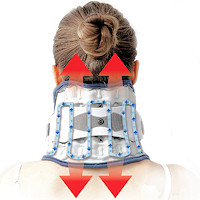 Neck Traction Devices
Neck Traction Devices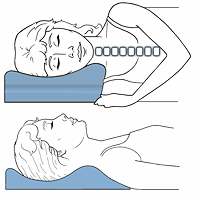 Cervical Pillows
Cervical Pillows Neck Support Collars
Neck Support Collars Muscle Therapy Tools
Muscle Therapy Tools Head Supports
Head Supports Topical Pain Relievers
Topical Pain Relievers Special Pillows
Special Pillows Heat Therapy
Heat Therapy Cold Therapy
Cold Therapy TENS Therapy
TENS Therapy Posture Braces
Posture Braces Neck Stabilization
Neck Stabilization Ergonomic Aids
Ergonomic Aids New Mattresses
New Mattresses Relief Supplements
Relief Supplements